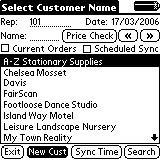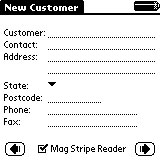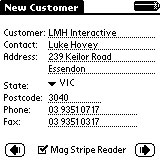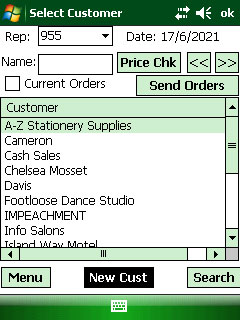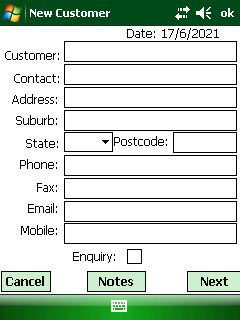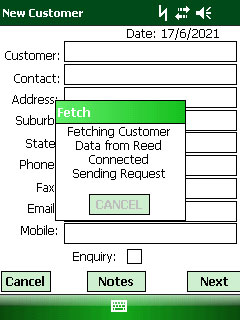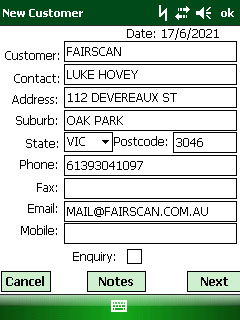Palm Handhelds
- Palm handhelds can no longer scan name badges at Reed, LIS, AGHA fairs
- Palm handhelds can still continue to be used at these fairs (but they can’t scan new customers)
- New customers have to be manually entered on Palm handhelds
- Existing customer orders are taken exactly the same as they have been previously
- New handhelds are available which can scan name badges
- Mix and match new handhelds with your Palm handhelds
- Special Upgrade Offer for existing Palm users
Details
Due to the changes made to the name badges, the older Palm handhelds are unable to scan the name badges at Reed and AGHA fairs.
They can still be used to capture orders, but any new customer must be recorded manually on the handheld.
The reason why they can no longer scan name badges at Reed and AGHA fairs is due to the changes made to the name badges at both fairs in 2021. Reed now encrypts the data in a QR code whilst the AGHA only embeds the visitors ID in their QR code. The Palm handhelds can’t scan a QR barcode as they only have a 1D barcode scanner in them.
With the new name badges the handhelds also have to connect to a server to download the contact details of the name badge that was scanned. So even if the Palm handhelds could scan the badge, they can’t connect to a server to download the contact details.
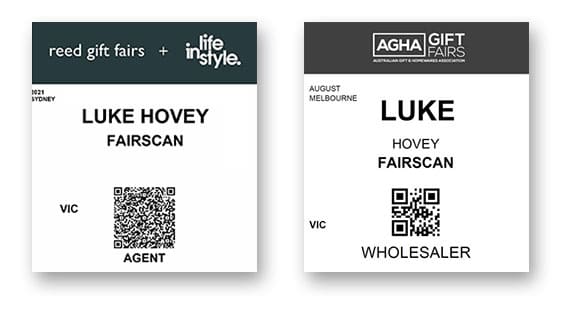
Sample of new name badges for 2021
Please note these are just a sample. Final design may change
The Palm handhelds can still be used to take orders for existing customers exactly how it was done previously (selecting customer from preloaded list). Therefore they don’t need to be thrown out; they can still be used to capture orders.
It is also possible to mix and match the Palm handhelds with newer handhelds. Therefore it is possible to slowly replace the Palm handhelds with new ones. I.e. each fair you could buy 1 or 2 of the new handhelds and then eventually replace all of the older handhelds. Whilst mix and matching handhelds you would try and use the old handhelds for existing customers and the new handhelds for new customers.
FairScan will continue to support and service the Palm handhelds. We aren’t making you upgrade them or replace them. If you want to continue using them then that is fine. The big limitation is that when you have a new customer you would have to manually enter their details (see process below).
The Palm handhelds can still continue to be used at Gift & Lifestyle fairs (Expertise) to scan orders and to scan name badges. Their badges aren’t changing so therefore the Palm handhelds can continue to scan their name badges.
Options
Option 1 – Continue to use your Palm handhelds
You can continue to use your Palm handhelds at Reed, Life inStyle and AGHA fairs, you just won’t be able to scan name badges.
You can still scan orders, print orders, import to your Accounting System, and everything else you used to do at these fairs.
To record new customers using the Palm handhelds, you would need to enter their contact details in manually to the handheld (see process below) or preload some dummy new customers to the handheld and then select them when a new customer wishes to order.
How to create new customers manually on the Palm handheld
If entering new customer contact details to the Palm handheld, you do not scan any barcode on the badge, you can’t scan that badge (handheld doesn’t scan QR barcodes). Instead tap ‘New Cust’ and then enter the contact details manually into the handheld.
The minimum fields include business name, postcode and phone number. Once these are entered an order can be started. Manually record the rest of the contact details later which can then be manually updated in your Accounting System.
Step One – Tap ‘New Cust’ on the handheld
Step 2 – Manually enter contact details
Step 3 – Once details are entered tap next
(minimum fields are business name, phone, postcode)
Option 2 – Upgrade to newer handhelds
As mentioned above, you can mix and match your older handhelds with newer handhelds meaning that you don’t have to replace them all at once. You can slowly replace them by buying one or two new handhelds each fair.
If you decide to buy some new handhelds and still use your older Palm handhelds, you will need to have your laptop upgraded to Windows 7 (see Windows XP page for more details).
To assist with the costs of updating your handhelds, FairScan is reducing the cost of each upgraded handheld by $200 each. We also have a package option and payment plans available for you to make the transition easier.
We understand that upgrading may not be an option for everyone and it is an expensive option. That is why we will continue to support and service your business if you plan to continue using your older handhelds. Please be aware of the limitations of not being able to scan name badges if this is the option you decide.

Newer handhelds are available that allow direct scanning of name badges and allow orders to be printed via WIFI
Scanning Name Badges on Windows Mobile handhelds
Below displays how a name badge is scanned using the newer Windows Mobile (PPC) handhelds. These handhelds have an scanner that scan scan QR barcodes so they can directly scan a name badge, connect to the Internet and then display the customers contact details directly on the handheld screen.
Step 1 – Tap ‘New Cust’ on handheld
Step 2 – Empty New Customer screen is displayed
Step 3 – Scan name badge
Step 4 – Wait for server to download details
(3-5 seconds)
Step 5 – Contact details displayed on screen
Upgrade Pricing
FairScan is offering a limited promotion until 30th June 2022 where businesses can upgrade to 2 handhelds, laptop and all required accessories for only $1,500. This is a saving of $500 and is only available until 30th June 2022.
Please click this link for more details or contact FairScan at mail@fairscan.com.au
6 Months Interest Free
FairScan is offering 6 months interest free on all upgrades that total over $2,000.
So if you are looking to update your handhelds you can them off over 6 months in 6 payments off your nominated credit card.
Please contact FairScan at mail@fairscan.com.au if you would like to receive a quote or more information about the Interest Free offer.

FAQ
Below is a list of Frequently Asked Questions in relation to the Palm handhelds.
Click on the question in the light grey box to view the answer.
If you have any further questions please email mail@fairscan.com.au
Can I still use my current Palm handhelds?
You can still use your current Palm handhelds to take orders at the fair and in any environment.
What you can’t do is no longer scan name badges at Reed and AGHA Fairs due to the changes in their name badges (click here for more details).
You can still use your Palm handhelds at the fair, but when you get a new customer you will have to enter them manually. The minimum details are their business name, postcode and phone number. Once you have that you can take an order and then manually add the rest of their contact details to your Accounting System once the order has been imported.
The Palm handhelds can still be used at the Gift & Lifestyle fairs (Expertise) to scan new customer name badges as they still use an open, not encrypted barcode on their name badges.
How do I take a new customer order if I don’t upgrade and continue to use my current Palm handhelds at Reed and AGHA fairs?
When you click on new customer on the handheld, you will have to enter the contact details manually. The minimum details you have to enter are their business name, postcode and phone number. You can enter more details in if you want, but that is the minimum details you must enter.
At Reed and AGHA fairs you no longer need the corded 2D gun that was attached to your laptop. This will no longer scan Reed and AGHA name badges. It can still be used at Gift & Lifestyle fairs.
Do I have to upgrade to new handhelds?
No, the decision is yours. You can continue using your older Palm handhelds to scan orders but you won’t be able to scan name badges using the Palm handhelds.
Will FairScan continue to support and service my older Palm handhelds?
Yes. FairScan will still support you and the Palm handhelds if you decide to use them. They can still be serviced and repaired when required.
Note that there will be compromises if you continue to use these handhelds such as having to use an older laptop and not being able to scan name badges as Reed and AGHA fairs.
What are the benefits to newer handhelds?
The obvious answer is that they can scan name badges directly into the handheld at all Reed, AGHA and Expertise fairs. Simply scan the appropriate barcode on the name badge, wait a few seconds and then all the contact details will appear on the handheld. There is no need to double scan the name badge like the old handhelds, you only have to scan it once and you will see all the details appear on the handheld.
There are also multiple other benefits of the newer handhelds such as a coloured easy to read screen, wireless connectivity (no need to put handheld in cradle after each order), more features such as quantity based pricing, more efficient syncing and being able to sync multiple handhelds at once.
They are a significant improvement over the older Palm handhelds.
Why can’t my old Palm handheld be used to scan name badges anymore?
The main reason is due to the scanner in the Palm handhelds, it can only scan 1D barcodes (vertical lines).
Both Reed and the AGHA will now have a QR barcode on their badges which the Palm handhelds can’t scan.
The Palm handhelds are also unable to connect to the Internet to download contact details from the servers so even if they could scan the barcode they would be unable to retrieve the contact details.
How do the new handhelds scan name badges?
The new handhelds can scan the Reed/AGHA name badge because they can scan 2D/QR codes and connect to the Internet.
Scanning Process:
1. Handheld scans QR barcode on the name badge (barcode doesn’t contain contact details)
2. Handheld sends the barcode value to the laptop
3. The laptop connects to the Internet and requests the contact details with the Reed/AGHA server
4. Laptop receives these details and sends back to the handheld
5. Handheld displays the contact details on the screen of the handheld which can then be checked/edited
Entire process takes approx. 5 seconds to complete
If I upgrade my handhelds can I use a newer laptop too?
Yes. If using newer handhelds you can use a new laptop too. As long as the laptop is Windows then it can be used. Windows 7 or Windows 10 are the recommended versions.
One of the unfortunate compromises of using the older handhelds is that they have to talk to an older laptop. Newer laptops have conflicts with the Palm handhelds so that is why the older HP laptops are used.
If I don’t upgrade my handhelds can I use a newer laptop?
No. If continuing to use the Palm handhelds you must continue to use an older laptop that is compatible.
Can I mix and match my old handhelds with newer handhelds?
Yes you can but in this situation you must use an older laptop to match the older handhelds.
The Palm handhelds can be mixed with newer handhelds so it could be a good idea to slowly start adding new handhelds to your current laptop/setup and run a combination during the fair. Then each year buy 1-2 more handhelds and once you have enough of the new ones a new laptop can be introduced. Buying a couple of handhelds per year/fair is a good way of slowly replacing the older handhelds.
If I use my older handhelds with newer handhelds, do I have to do anything extra/different on the laptop?
No. Both handhelds sync with the same program/database on the laptop so you only need to load your data once and all orders end up in the same place. An order taken on the Palm handheld will look exactly the same as an order taken on the newer handhelds. All importing, exporting and reports remain exactly the same.
Can I return my Palm handhelds to FairScan?
No. We don’t need/want them, sorry!
How long does it take to upgrade to new handhelds?
The process is pretty seamless for you as FairScan will do it all for you and then show you how to use the newer handhelds. It is possible to have the new handhelds delivered to your stand during setup or sent to your office prior to the fair for practicing.
If you have used an older handheld, then the newer handhelds will be very quick to train on as the process is the same and the screen layout is very similar to the older handhelds.
Do I have to do anything different when loading the new handhelds?
The sync process is different on the handhelds, and the software on the laptop that is used to sync the handhelds is different, but the good news is that the TradeShow program that you use on the laptop remains the same. Therefore the process to import to FairScan, export to FairScan, print barcodes, run reports etc. remains exactly the same as before so nothing really changes on the laptop.
What other hardware is needed for the new handhelds?
The new handhelds come with inbuilt batteries so a charging dock for them is needed as well as a WIFI router so they can talk to the laptop without having to put in a cradle. FairScan will provide setup and train you on all these aspects.
How do I get a quote for the new handhelds?
Contact FairScan at mail@fairscan.com.au to request more details on the new handhelds. Please let us know how many handhelds you are interested in and we will provide you with pricing and options.
Can I use my Palm handhelds alongside the name badge scanning app that the organisers are providing?
You can, but they don’t link together. For example you could use the Palm handheld to take a new customers order by clicking New Customer, entering their business name, phone and postcode and then scan their order and print it out. It will only print out with the details you entered into the handheld.
Then you could use your phone to scan their name badge to capture their full contact details.
Once you import the order into your Accounting System only the details you entered to the handheld will be imported. You would then need to manually update the rest of the contact details which were provided by the organisers tracking system.
This is possible to do with the main negative being the work at the end of the fair to manually update new customer details. If you only take a small amount of new customers at a fair, then this solution could be an option and you may continue to use the Palm handhelds and Windows XP laptop without any changes.
Another alternative is to pre-load generic new customers to your system prior to the fair and then tap on them to take an order. Just be sure to use a unique customer for each order and to manually record their details so you know who the order is for.
Is the new process harder than the current process for Palm users?
With the new handhelds scanning name badges and scanning and printing orders is much easier than the Palm handhelds. You no longer have to scan the name badge twice, and when it comes to printing orders you press a button on the screen of the handheld and the order is sent via WIFI to the laptop and printed. There is also no need to put the handheld in a cradle to print an order.
Can I try before I buy?
FairScan offers rental options on the new handhelds. If you rent and then decide to buy then you get the rental costs back as credit towards the purchase. Therefore you aren’t out of pocket at all.
This enables you to rent the newer handhelds for a fair, and then buy them if you are happy with their performance. Or you can upgrade to a different model and still receive the rental costs as credit.
Also if requested we can send a handheld to your office prior to the fair so you can see how it works and test it out before deciding whether you will rent or purchase.