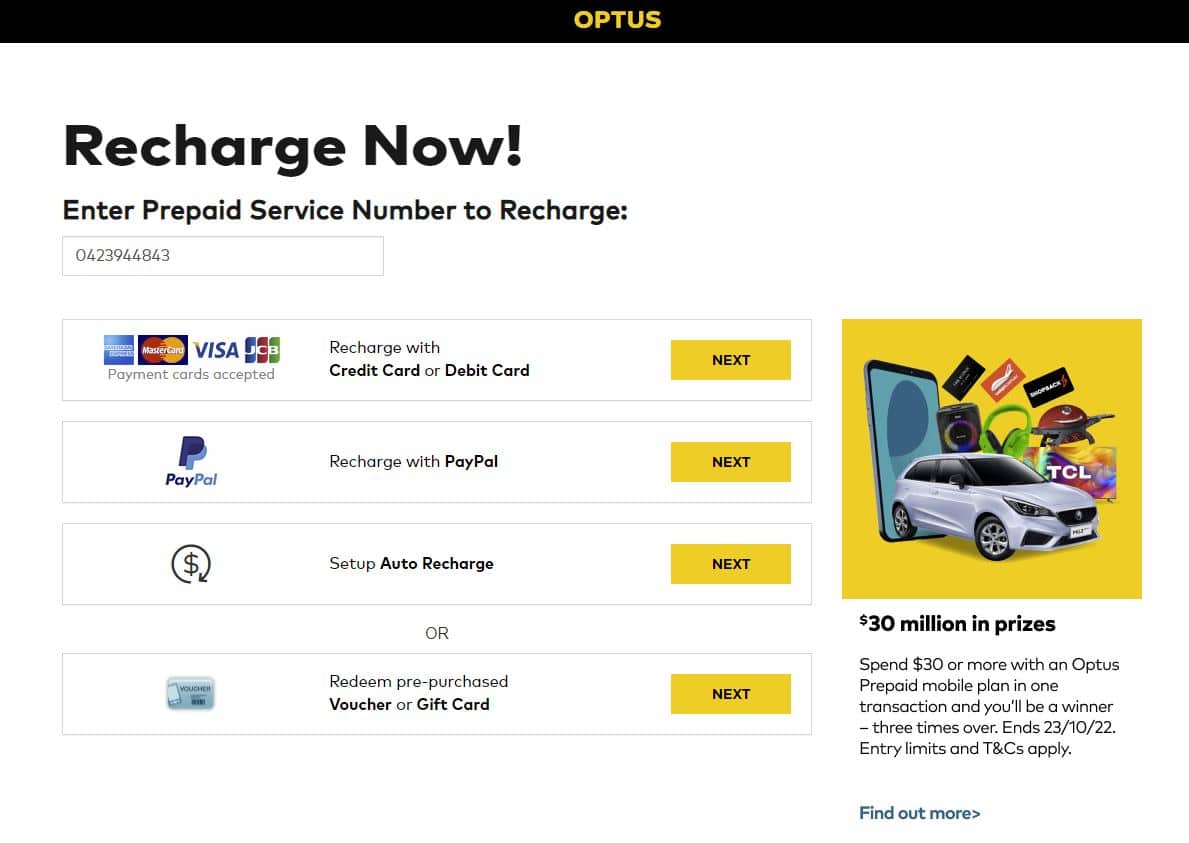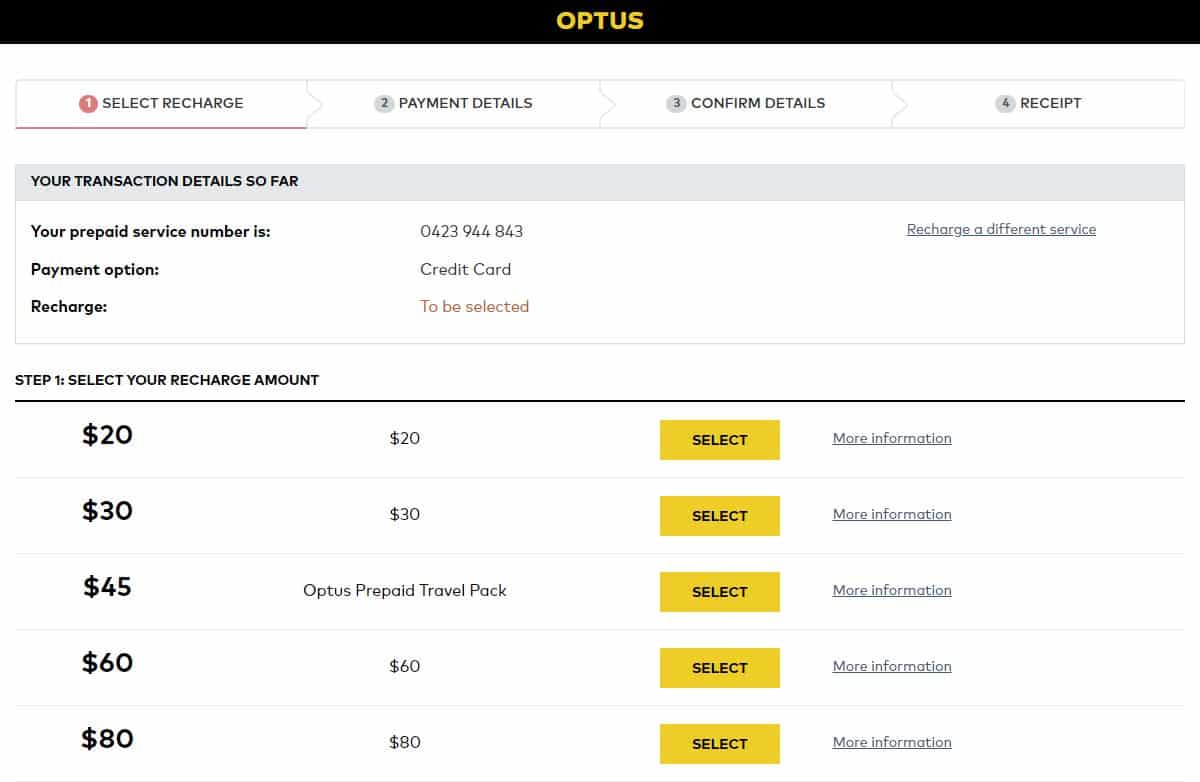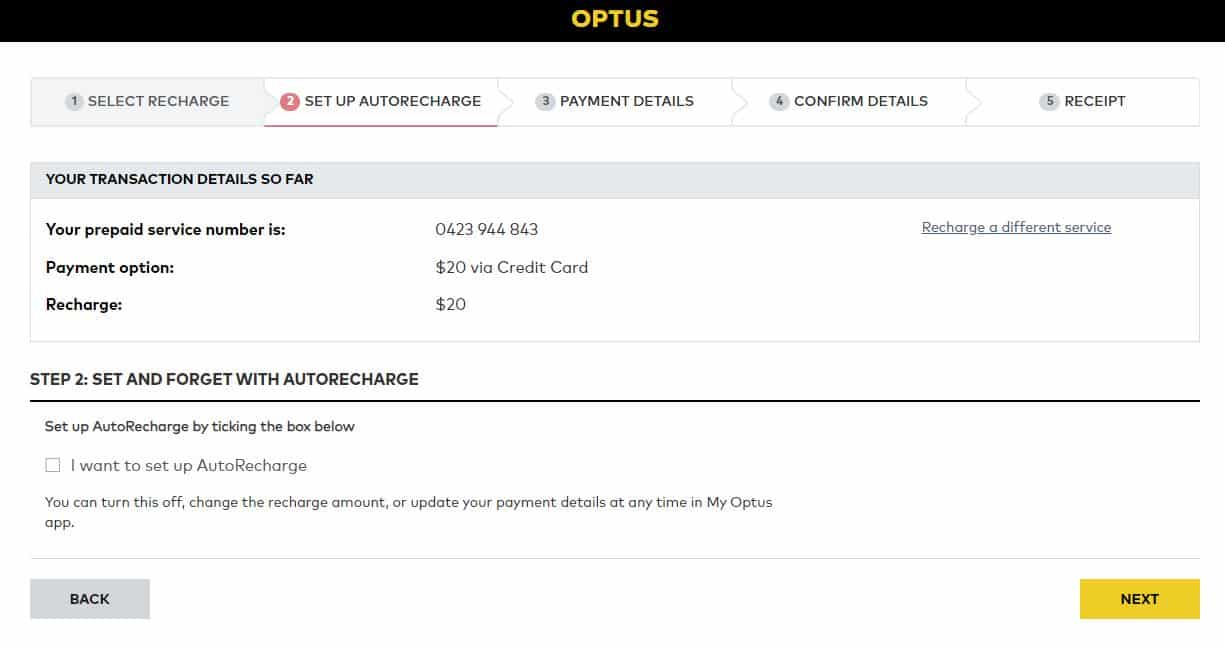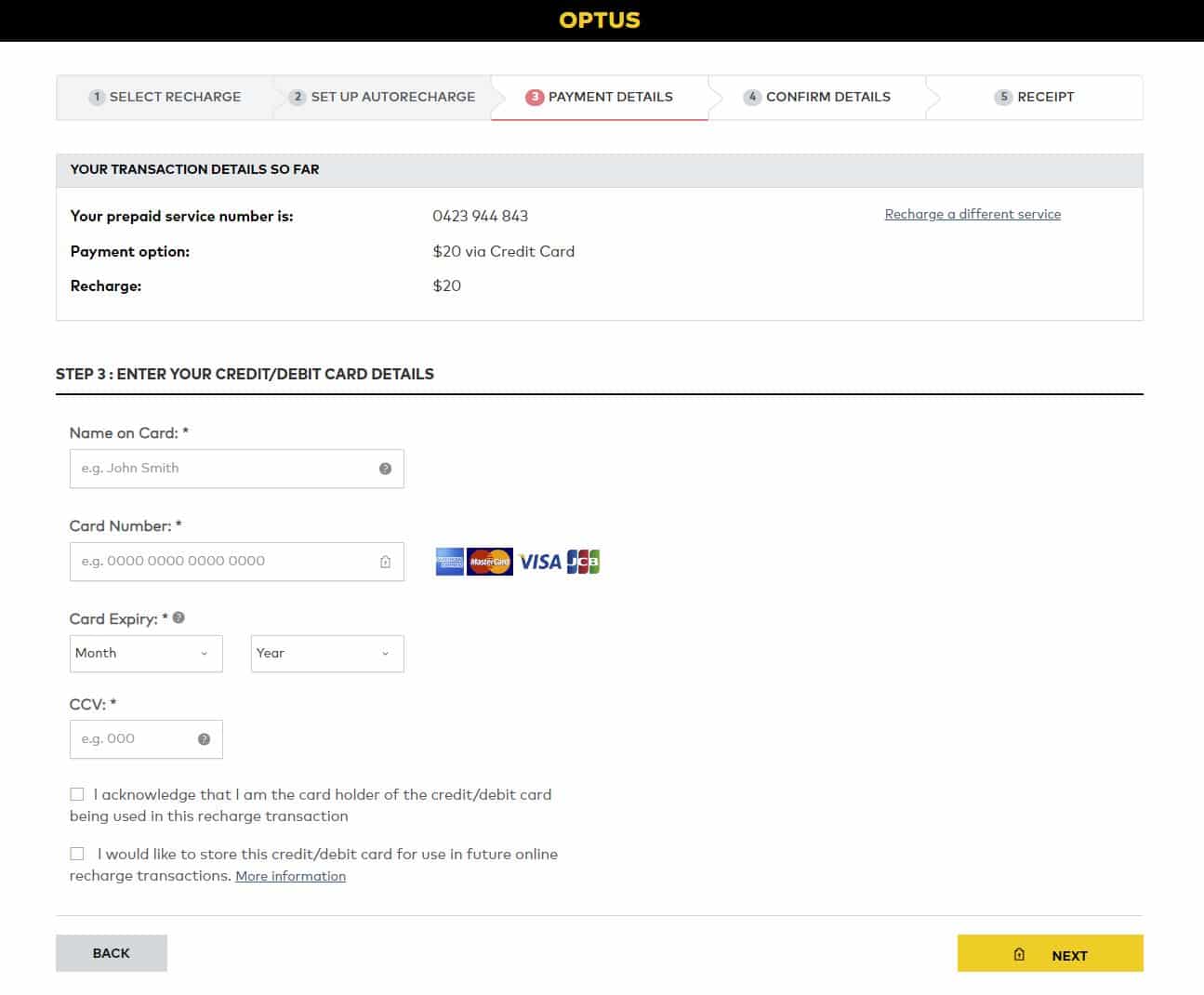Support
Optus - Recharge SIMOptus Recharge SIM Instructions
The instructions below detail how to recharge an Optus Prepaid Mobile Broadband SIM card so that you can receive Internet access at the Trade Fairs.
When recharging you need to select an amount to recharge the SIM card.
As of July 2022, $20 gives 12GB of data to be used within 10 days, whilst $30 gives $25GB of data to be used within 30 days.
Important to note that both amounts of data is plenty for FairScan purposes. For FairScan you will use less than 0.01GB of data for the whole fair.
Follow the instructions below to recharge your Optus SIM card. Contact mail@fairscan.com.au if you have any problems or questions.

Step 1 – Get SIM phone number
You need the phone number of the SIM.
When the SIM card was activated, you would have received an email and text message advising what the phone number is.
It is a good idea to write this number on a label and stick it on the modem.
Look on the modem to find the phone number.
Please don’t use the phone number displayed in these pictures otherwise you will recharge the wrong SIM card!
Step 2 – Enter SIM Phone Number
Visit www.optus.com.au/recharge
Enter the phone number in the box at the top, and then select your preferred payment option.
It is important that you enter the phone number of the current, active SIM card. Don’t enter your mobile phone number, enter the phone number of the SIM card as per the previous step
Step 3 – Select Recharge Amount
Select the amount that you want to recharge the SIM card.
It is recommended that you spend $30 recharging your SIM card as this will last for 30 days.
For more details on how long/how much data is provided for each price, click on the ‘More information’ link.
Remember you need enough days to cover the whole fair, so if a fair is 5 days long, you can do a $30 recharge within 25 days of day 1 of the fair.
Step 4 – Confirm Details
A summary of your selections will now appear.
Confirm that the options entered are correct.
Don’t tick ‘I want to set up AutoRecharge’ as this will automatically recharge the SIM when the data runs out. You don’t want to do that as you will recharge manually each time you need data (i.e. before each fair).
Click ‘Next’ to continue
Step 5 – Enter Payment Details
Enter your payment details and tick the relevant boxes at the bottom.
Then click ‘Next’
Step 6 – Complete
Your SIM card is now recharged and ready to use.
It is recommended that you test this by plugging in the USB modem to your laptop/router and then turning off Wifi to test the connection.
Alternatively take the laptop to somewhere where you don’t have Wifi and plug the Optus modem in and see if you can visit a web page.
If you can access web pages, then you are ready!