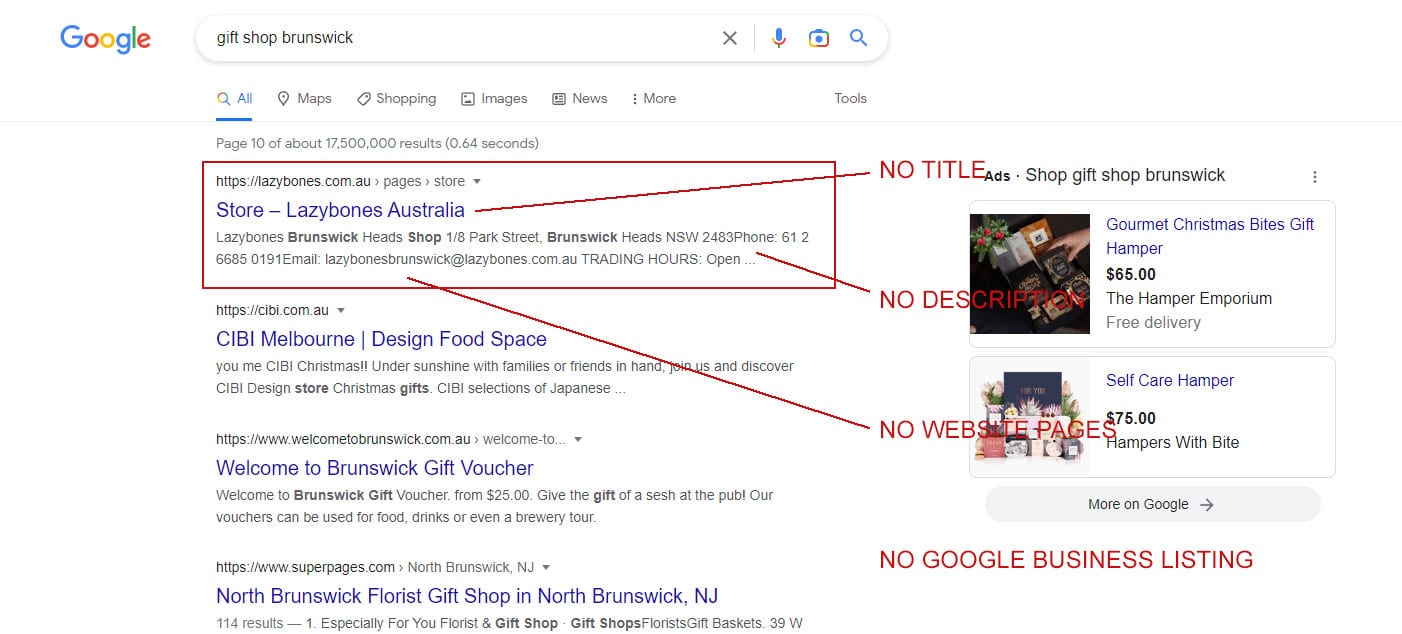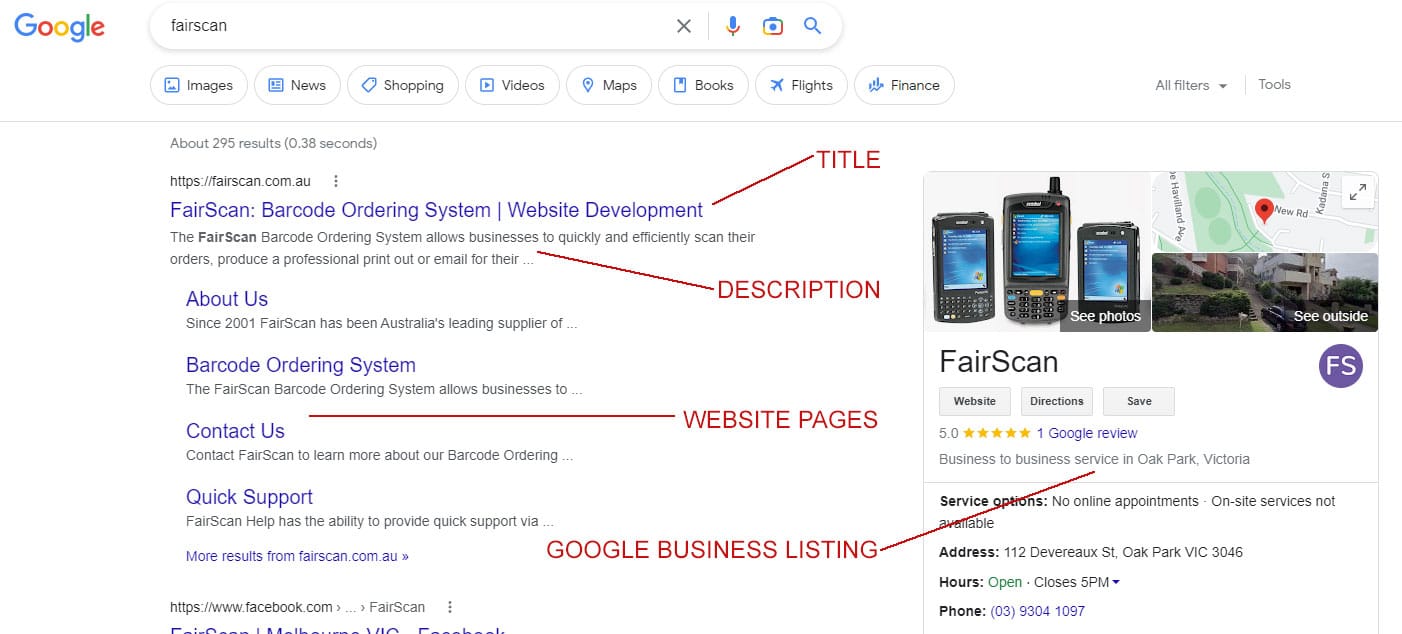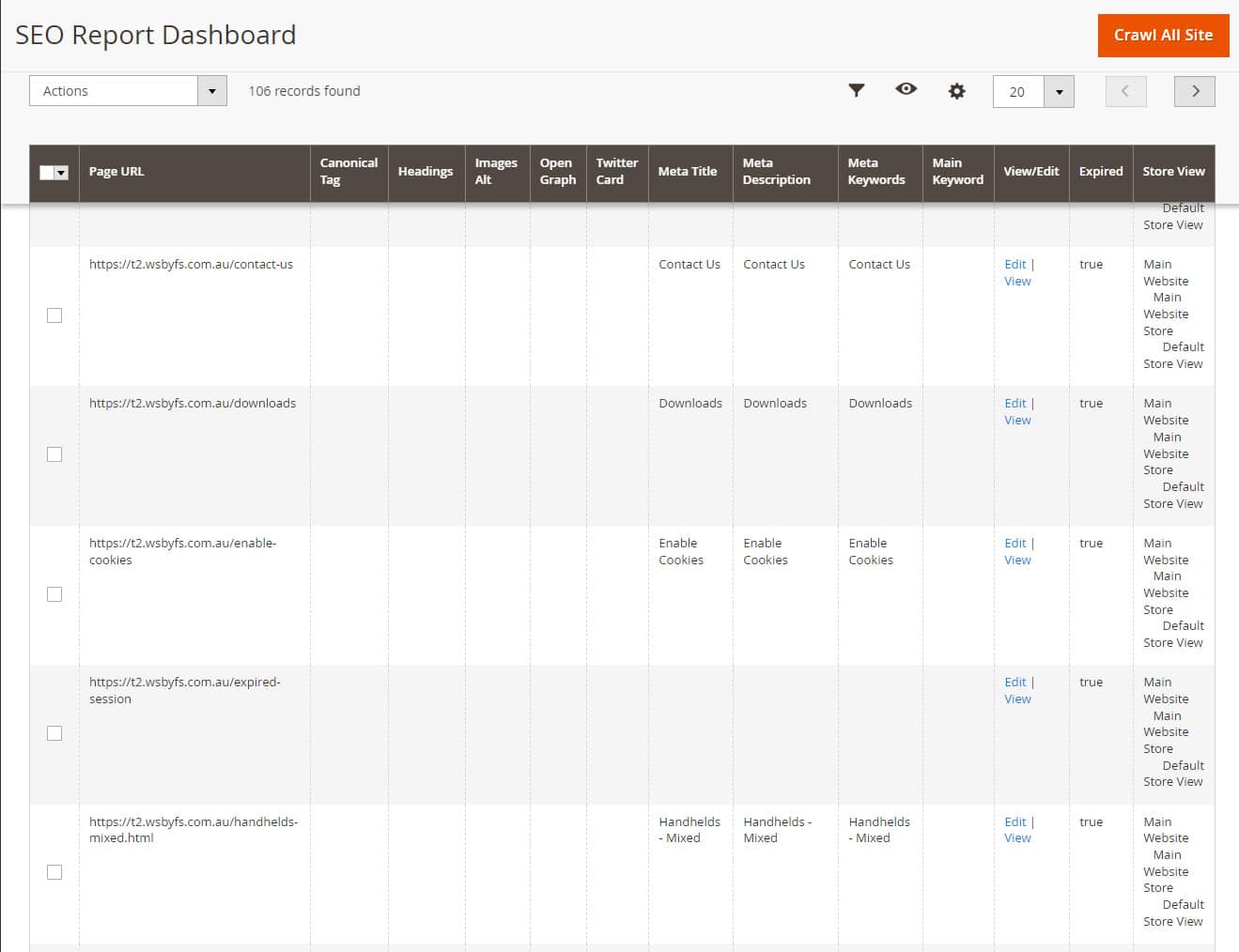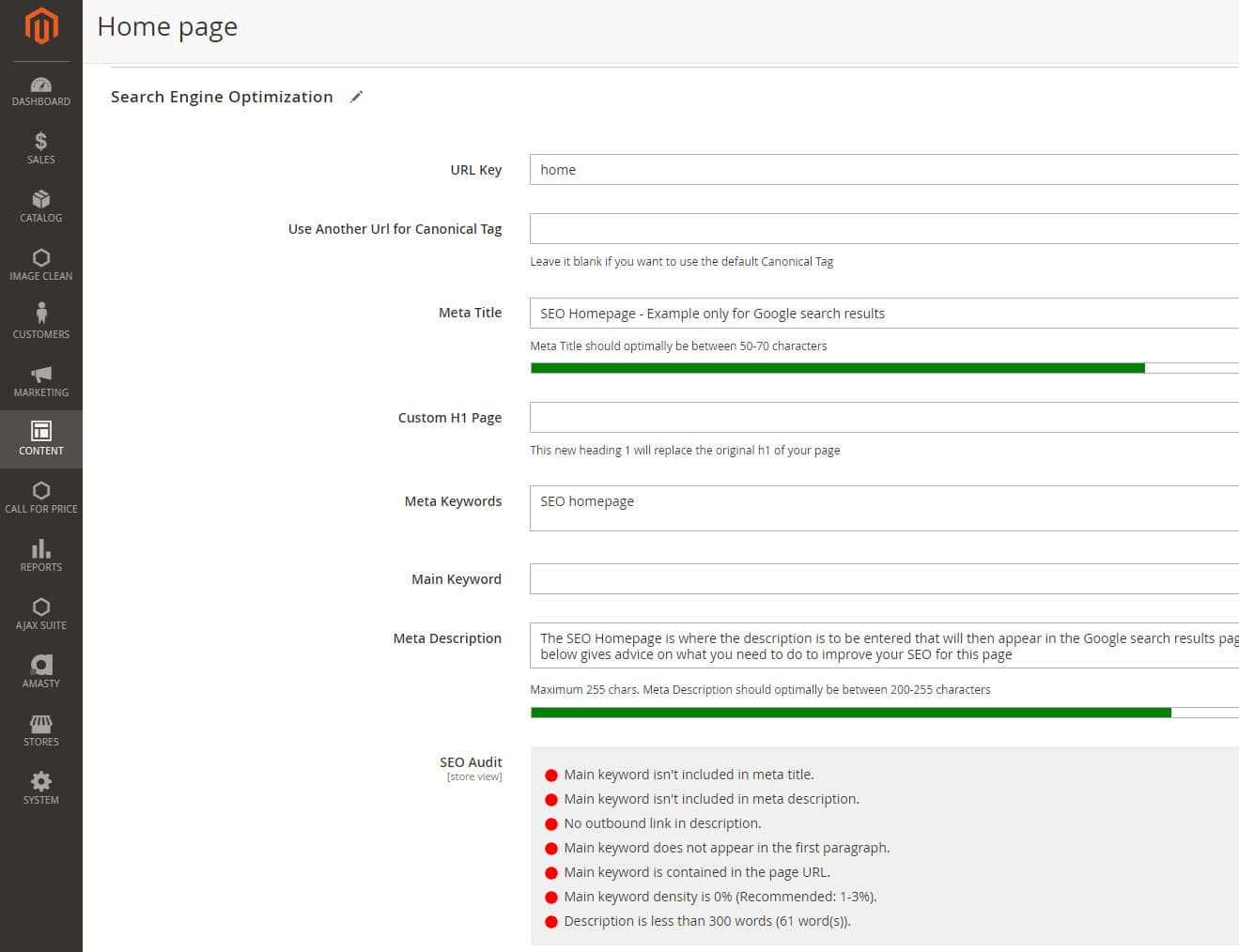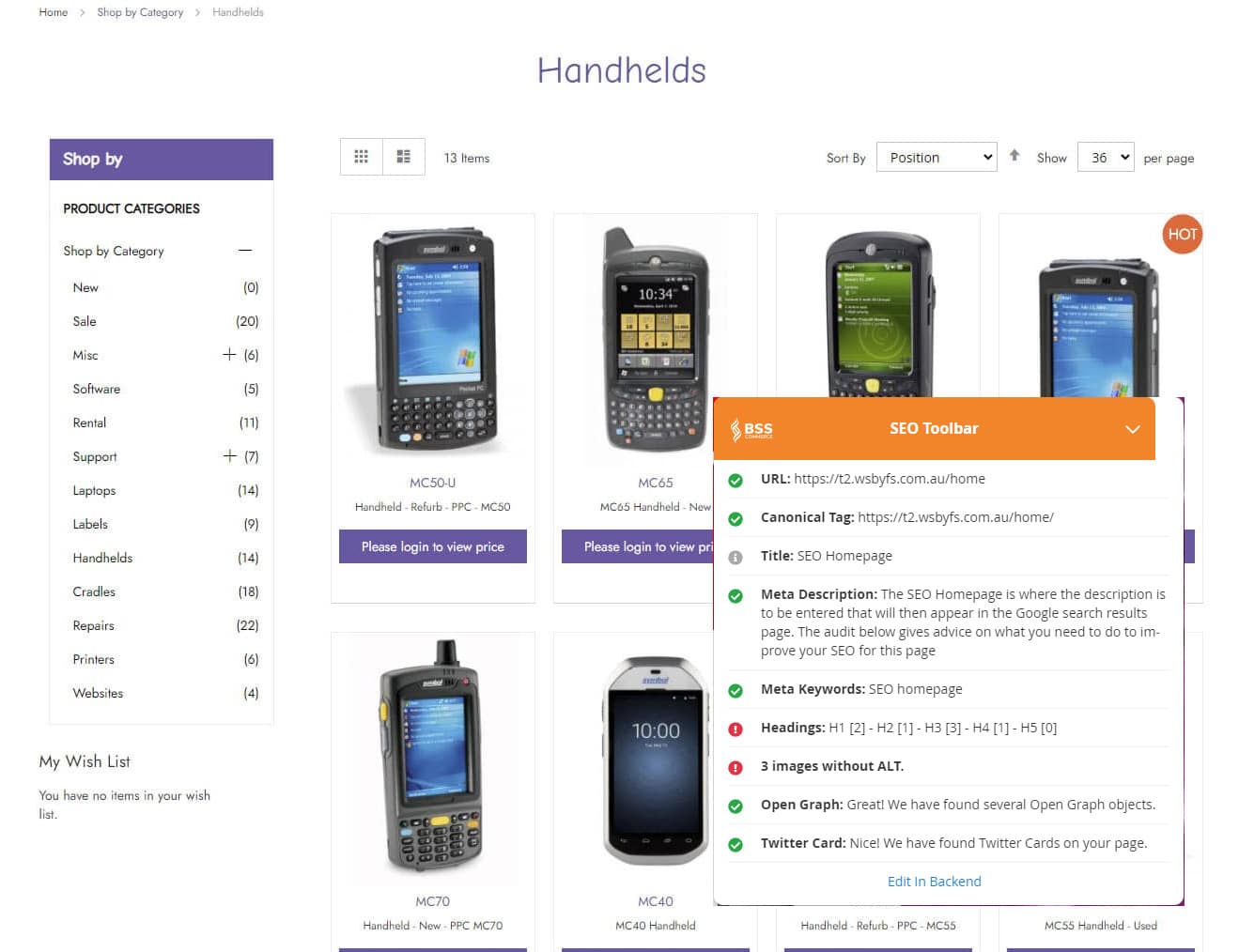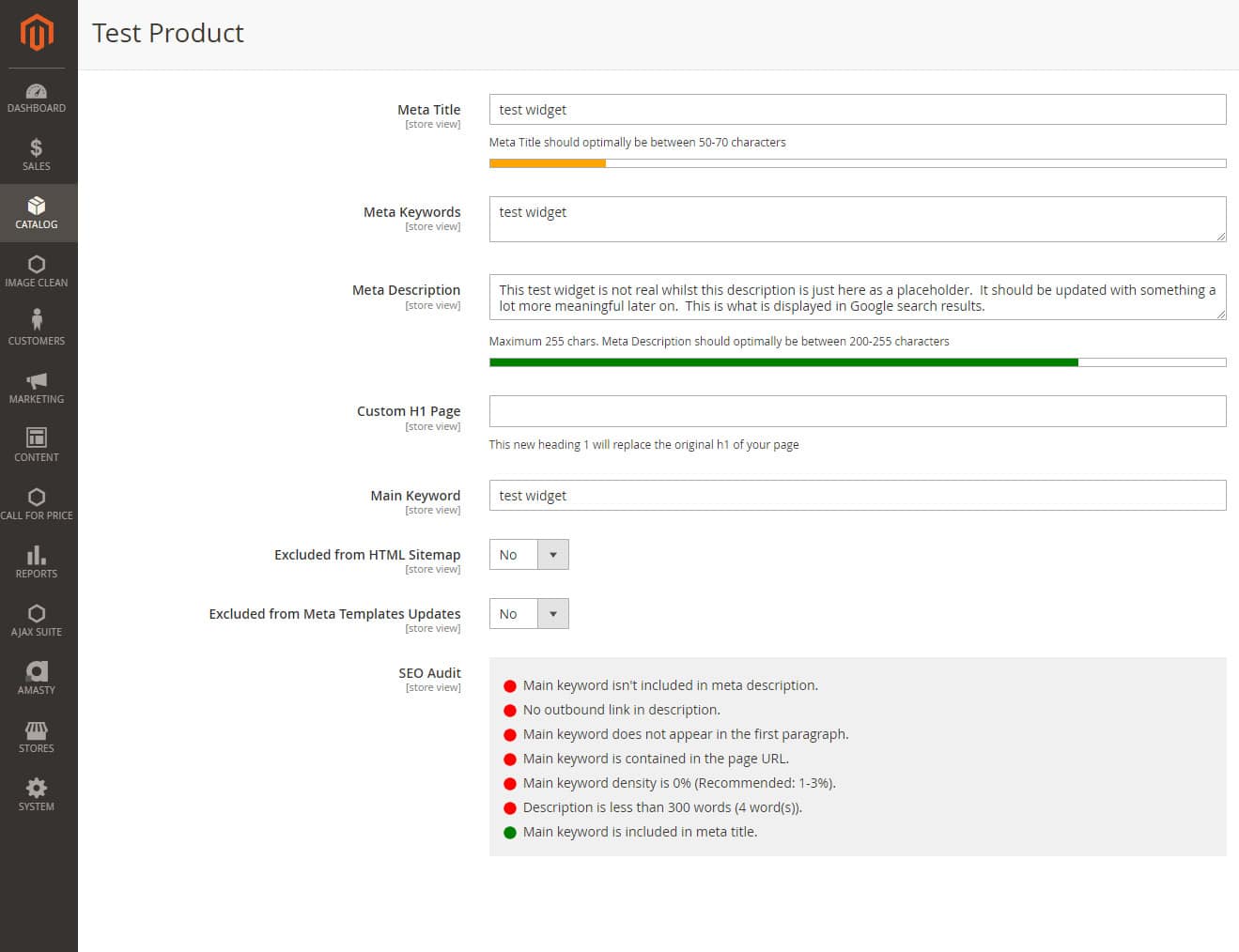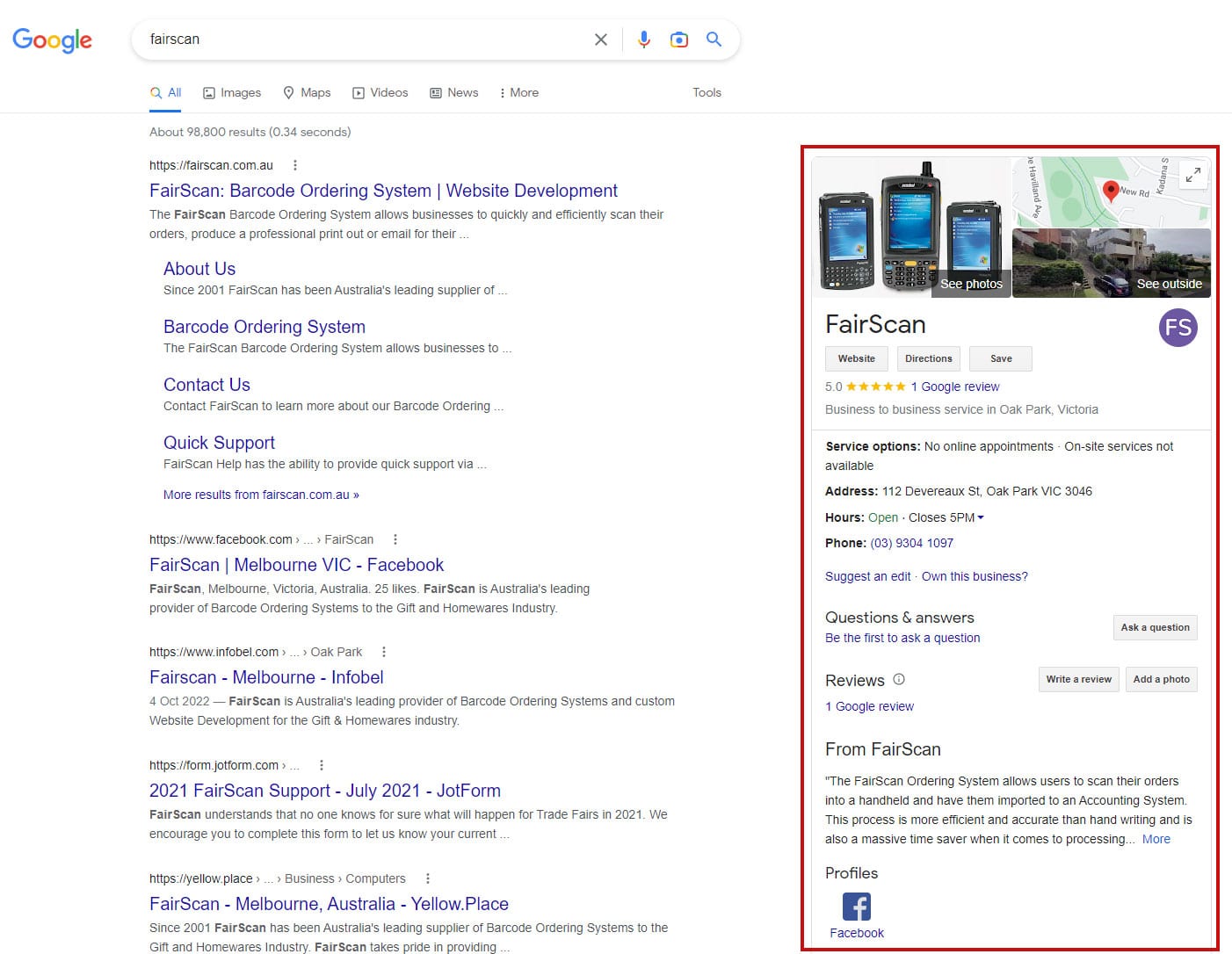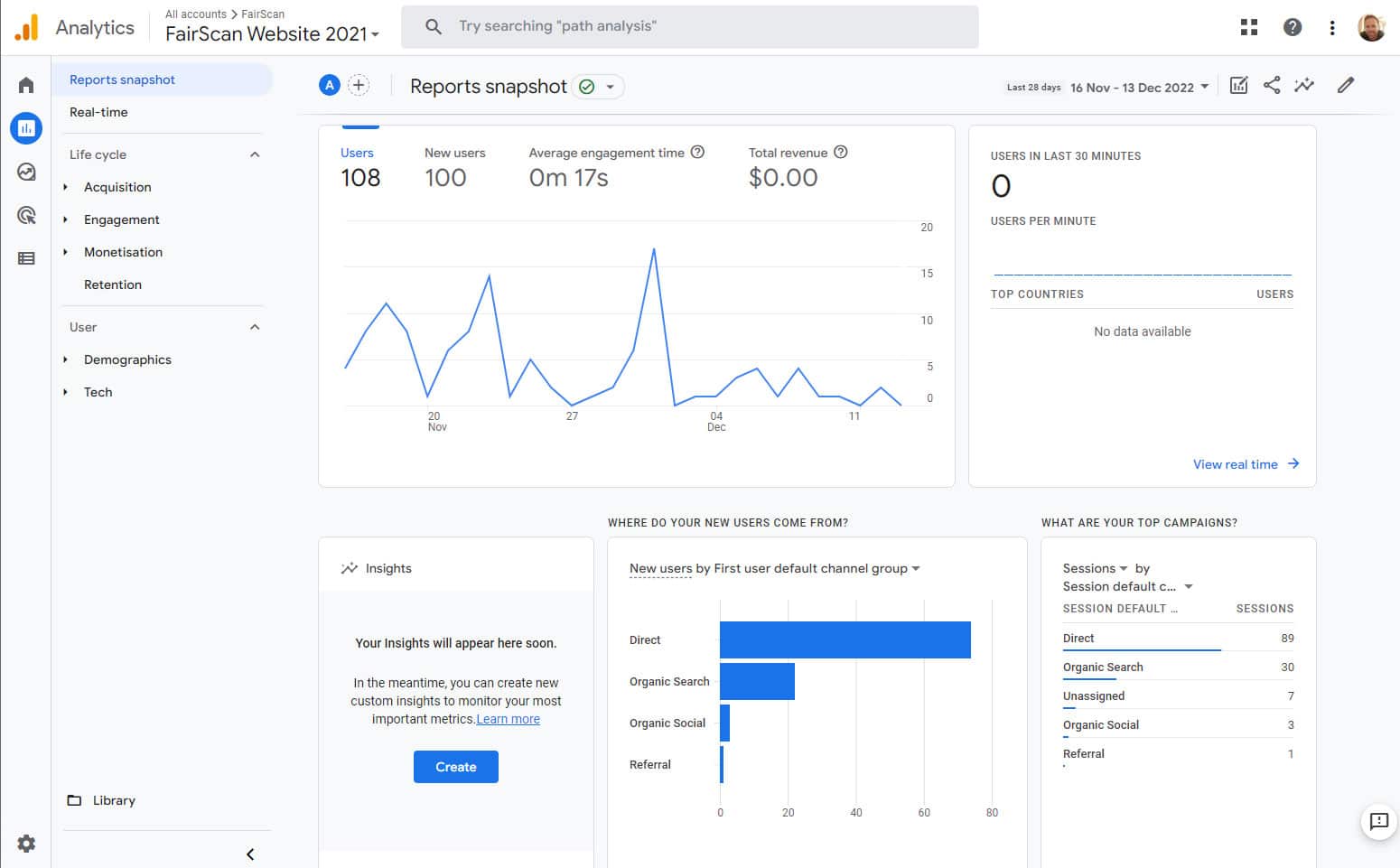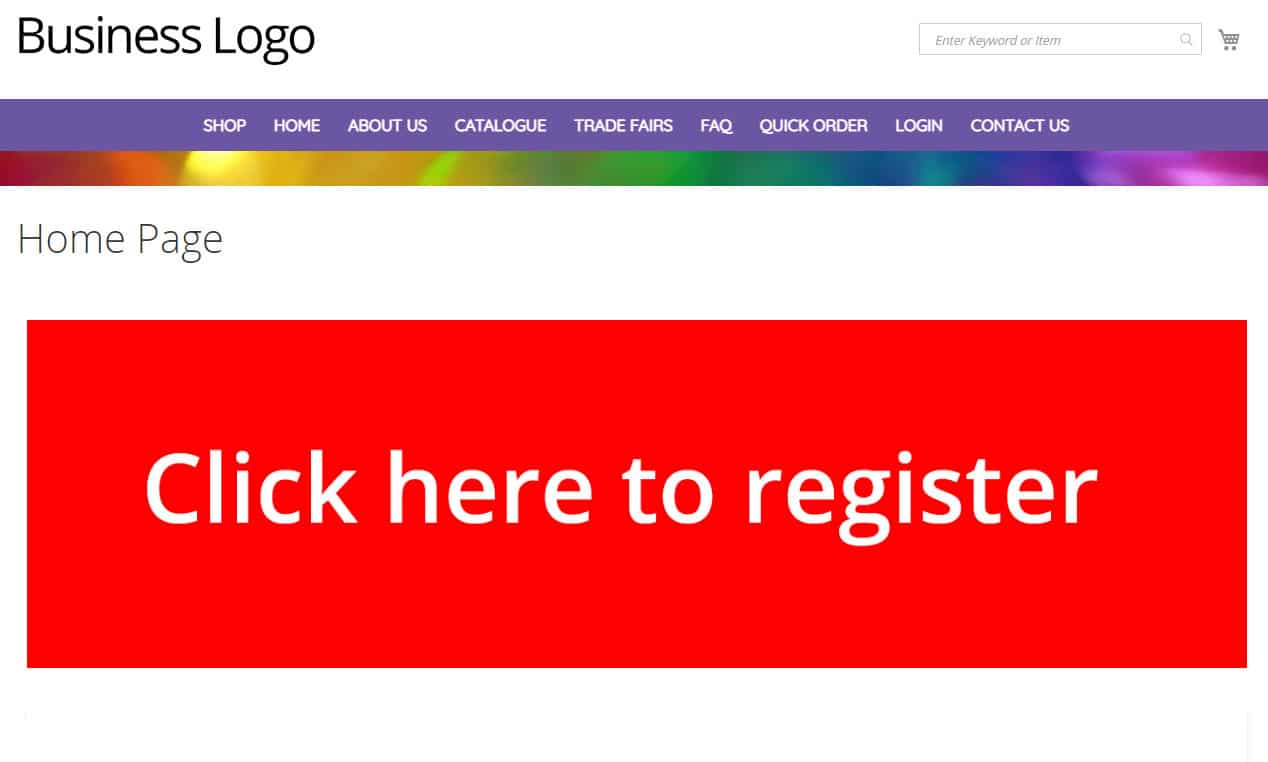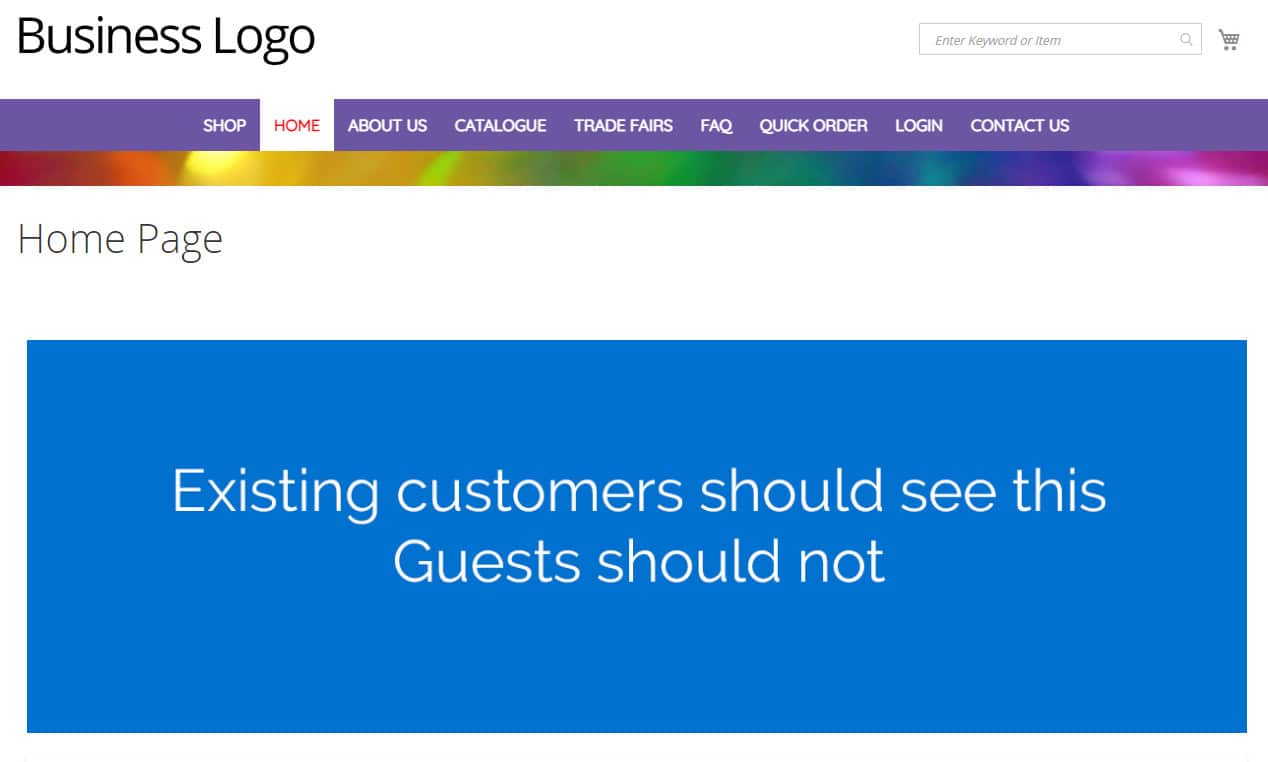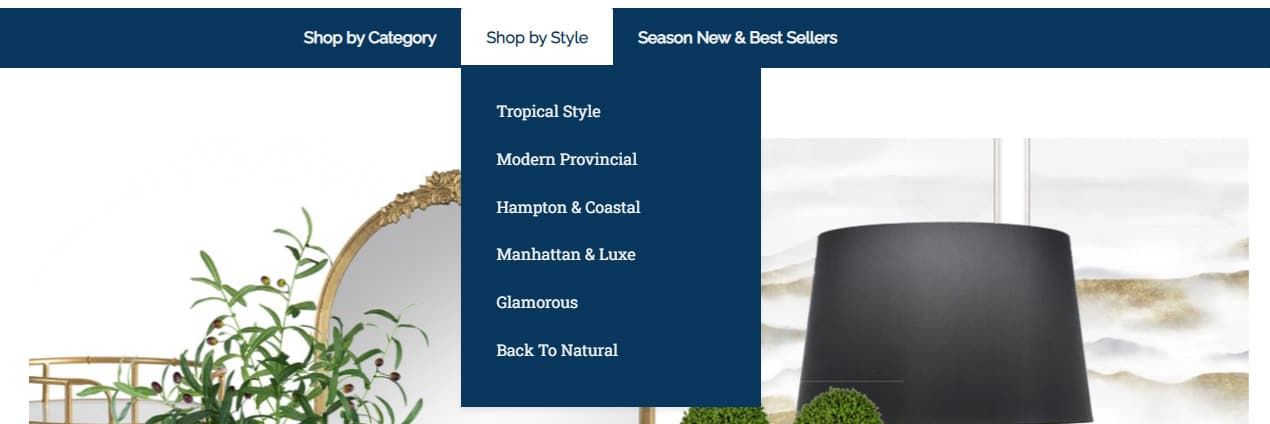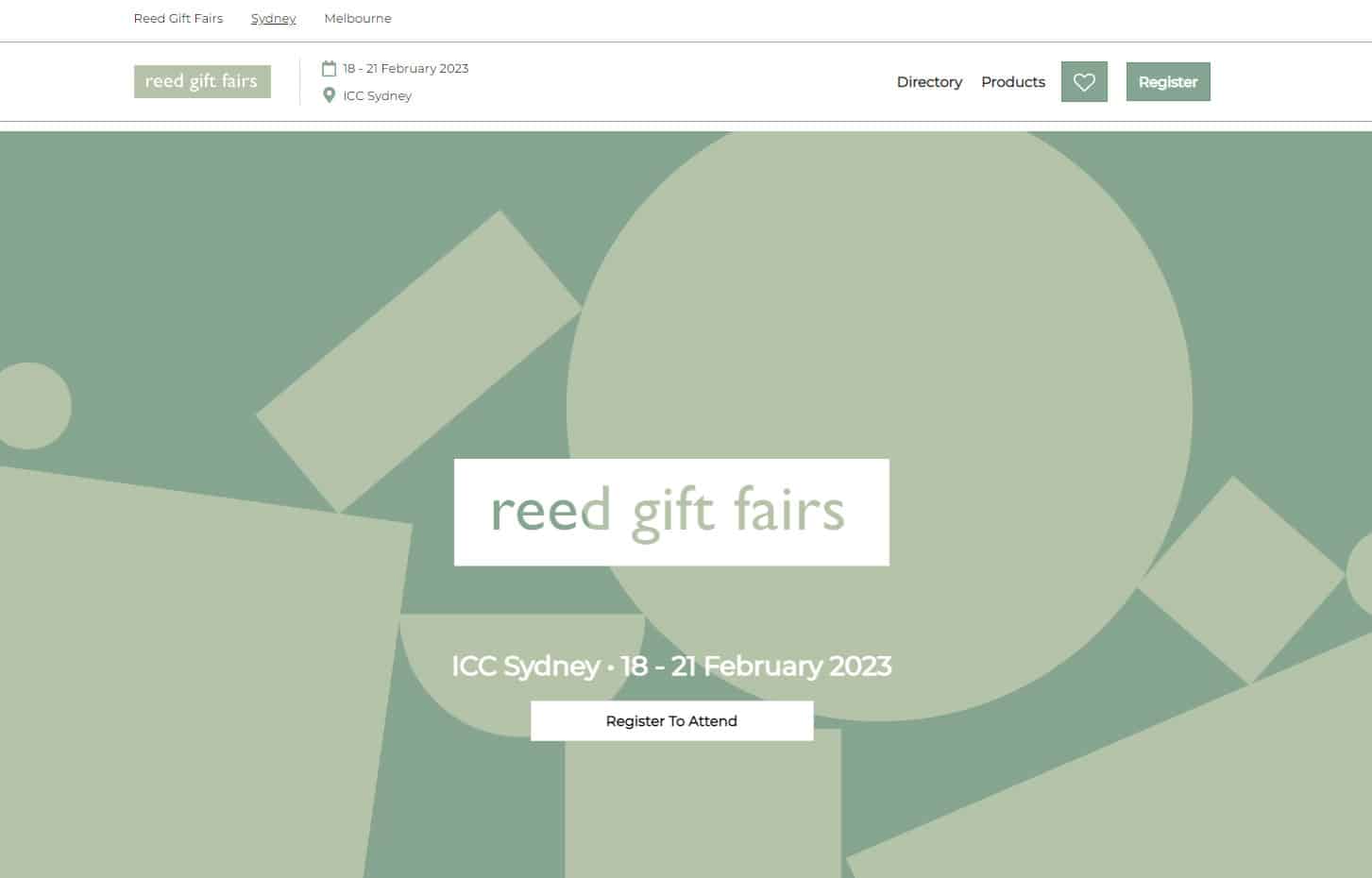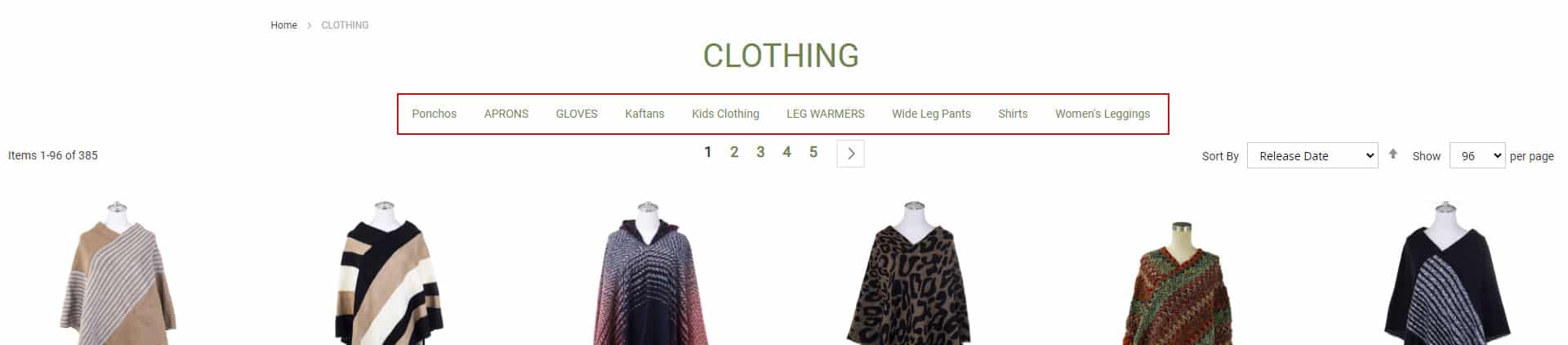WEBSITE UPDATES
UPDATE YOUR WEBSITE WITH THESE OPTIONAL FEATURESUPDATE YOUR WEBSITE
Now is a great time to consider some optional improvements to your website
I have put together a list of options that are available which you can view below. All of these are optional and can be setup quite quickly on your site.
I have also included a reminder of some features that you already have on your website that you may not be using but are free to use.
I strongly suggest considering the SEO upgrade as I have discovered some significant improvements here recently that can improve how your website is displayed on search engines such as Google.
Please take a look and let me know if you have any questions!
Please note that you may already have some of these options installed on your store.

ORDER
Send us an email at mail@fairscan.com.au letting us know what you would like done and when you would like it done by
CHAT
If you would like to chat about any of these options then feel free to give us a call. The first 10 minutes chatting about these updates will be free of charge.
CHRISTMAS HOLIDAYS
The FairScan office will be closed from Friday 23rd December until Monday 16th January.

UPDATE OPTIONS AVAILABLE
Below is a list of set priced update options that you have for your website.
For more details, click the link or scroll down the page to see a more detailed description.
1. SEO SUITE- $500
2. GOOGLE BUSINESS LISTING – $50
3. GOOGLE ANALYTICS – $50
4. WEBSITE CHECK-UP/SERVICE – $50
5. NEW STOCK UPLOAD
6. PRODUCT FILTERING – $200
7. .au Domain Name – $50
8. SHOW/HIDE CONTENT GUESTS/LOGIN – $50
9. CATEGORY ADJUSTMENTS – $100
10. TRADE FAIRS PAGE UPDATE – $50
11. HORIZONTAL CATEGORY MENU – $50
1. SEO Suite- $500
Improve how Google and other search engines display your business and website in their search results
Search Engine Optimisation involves many practices and techniques to make sure your website/business is found by search engines (such as Google search) and then displayed correctly within those search results.
There are a lot of companies out there that want to do this for you. They essentially want to do a day’s work, and then charge you a monthly fee for the rest of time. My advice is to stay away from them!
With the installation of an SEO plugin, and some assistance from FairScan, you can improve and manage your own SEO for your website quite easily.
The best test that you can do, is to do a Google search for your business.
Do you like what you see?
Is your website listed correctly in the search results?
Do you have a Google business profile setup?
If the answer is no to any of these, then work needs to be done on your SEO settings for your site.
Examples of Google search results
Our SEO package includes:
• Installation of an SEO plugin that allows for better, easier SEO management of your website (click here for more details)
• FairScan submitting sitemaps to Google to allow for better details appearing on search results
• FairScan assisting with adding titles and descriptions to the most important pages (homepage, shop page, contact page)
• FairScan providing advice and details on what you can do with the new SEO plugin to further improve the SEO of your site
Unlike other companies, this is a one off free and I believe this will significantly improve how search engines such as Google find and display your website/business. Once installed, you can then spend as much time as you want improving your sites SEO.
Recommended – This is recommended for all users as in late 2022 we have put some work into improving our SEO practices and now have a much better understanding of what our customers should be doing
Features available once SEO plugin is installed include:
SEO is a balancing act. We recommend that some time/money is invested into this, but for B2B websites, SEO isn’t as important as it is for other websites such as retail sites
2. GOOGLE BUSINESS LISTING – $50
Have FairScan create a Google business listing for your business that can be used in their search results
Do you have a Google business listing? If not then FairScan can create one for you.
A Google business listing is displayed when you do a search for a business. On the right of the desktop page Google will list important details about the business including photos, contact details, hour of operation and other important details.
FairScan can set this up as your behalf for a one-time fee. You will be able to maintain the Google listing yourself once it is created.
A Google business listing is used in Google search results to provide contact details, photos, business description to users who search on Google
3. Google Analytics – $50
View reports on how many people are visiting your website, which pages they are visiting and other demographic details about them
Google Analytics allows you to monitor traffic to your website to see how many customers are visiting, where they come from, what devices they are using and much much more.
Reports are available in real-time allowing you to see who is visiting your website and what pages they are visiting.
FairScan will setup this on your website and then provide login details so you can view the reports anytime you want.
Google Analytics is free and provides interesting details about visitors to your site
4. Website Check-up/Service – $50
Have FairScan go through your website looking for potential improvements and areas that need fixing such as broken links
On request FairScan can go through your website and look for links that are broken, out of date content or details that need to be updated.
We can also make recommendations on what we could do to improve your site.
FairScan tech will go through as much of your site as possible and look for areas where work could be undertaken to improve the site, and then provide a report back to you for consideration.
A great way for another set of eyes to take a look at your website looking for mistakes or areas that can be improved
5. New stock upload
$50 – Images only
$100 – Data and images
Have FairScan bulk upload item images for new items
Instead of you adding new products manually to your website, FairScan can do an import which will create all the items and import the images ($100).
Alternatively, if all the new items are already in the website, then for $50 the images for these items can be imported saving you having to do it one by one.
For this to occur, all images must have the same filename as their item number/sku.
This can also be done for multiple images, as long as the filename of the image is consistent and uses the item/number sku (i.e. ABC123-1.jpg, ABC123-2.jpg,. ABC123-3.jpg etc.)
Save hours and have FairScan load your new item images for you
6. Product filtering – $200
Add the ability to filter items by set criteria when users visit certain categories on your website
As time goes on, the number of products that you sell can increase significantly.
This doesn’t affect your customers that know what they want as they can either search or go straight to the category that they want to order something from.
But what if you want to show your customers a wider range of products, and then have them ‘filter’ those results until they find what they need.
This is what all the big sites do such as JB HiFi, Target, Kmart etc. They all have filtering so when a visitor is looking at a category on the website, they can then filter the results based on set criteria.
At JB-HiFi you can select ‘TVs’ but can then filter by criteria such as size, brand, technology etc. That way the visitor starts with a lot of options, but can reduce them based on the criteria that they select.
This is particularly useful when displaying a lot of products in a category such as a ‘Shop by Style’ category (see Category Adjustments below) where a wide range of products are displayed at once, and visitors can then start to filter the results to match what they are interested in.
The cost of this includes setting up the criteria to filter on (i.e. product type, colour, size, material etc) and then adding the filtering menu to the required categories.
It is important to think about how your customers wish to search/browse your products. Many visitors prefer to use product filters to find what they are looking for
EXAMPLE
Click the link below for my .au domain, and you will automatically be taken to my .com.au domain. This is what we can do for your domain
www.fairscan.au
7. .au Domain Name – $50
Register and activate a .au domain for your business
.com.au are the most common and popular domain names in Australia. I.e. www.yourbusiness.com.au
In February 2022, the .au domain names were released allowing business to register and use that for their domain i.e. www.yourbusiness.au
We believe that .com.au domains will continue to remain the most popular in Australia for a while yet, but it is worth considering registering the .au domain for your business. If for no other reason than to stop someone else registering it as they may then try to sell it to you at a higher price, or use it to pretend to be you (probably unlikely).
If you register a .au domain, we can automatically redirect all traffic to your .com.au domain. Therefore, both domains will end up at the same website.
The cost here includes your first year of registration for your domain, and having it setup to redirect to your main domain. After the first year the only cost will be $20 per year to renew the domain.
Protect your business by registering and using a .au domain name
8. Show/hide content guests/login – $50
Display specific content to users depending on whether they are logged in or not
With this option, it is possible to show photos or text to visitors to your website that are yet to login. For example, you could display an image on your homepage that tells the customer they need to register and be approved before they can see prices and take orders.
It is also possible to do the opposite; display details to customers that have logged in but hide it for guests. That can be used to display images with product pricing or other more sensitive information that you only want approved customers to see.
FairScan will show you how to use this and how to hide/show content for guests or approved customers.
Great way to target information/details to specific visitor type
Guest View
Visitors that aren’t logged in see different content on the website
i.e. visitors that aren’t logged in could see instructions on how to register and login
Please excuse the basic examples above. The images are are just placeholder to show you the logic behind this option. In a live site, better images or text can be used instead.
9. Category Adjustments – $100
Have FairScan help add/edit/delete item categories in bulk on your website
For wholesale businesses, most have item categories for item type. i.e. the main product menus are based on item type where the user could select ‘Decorative’ and then select ‘Photo Frames’ (for example).
This doesn’t really allow for customers to find products that they weren’t looking for or find products that ‘go with’ the item they initially found.
Therefore, it might be worth adding categories for ‘Shop by Style’ (or similar) where visitors can visit a category that shows them a mix of product type, that all share a style or similar.
For example, ‘Shop by Style’ and then select ‘Living Room’ which would show lamps, chairs, tables that go together. This allows visitors to see a bigger range of items faster and easier.
Another good option is to have categories that allow users to shop by a theme, designer or event i.e. ‘New Age’, or ‘Christmas’ etc.
The cost of this includes creating the new categories and importing items to those categories (once an Excel file or similar has been provided to us which lists which products are to go in which category).
Making big changes to your categories can be done quite easily with the help of FairScan
10. Trade Fairs page update – $50
Have FairScan update Trade Fair details on your website
It is pretty common for businesses to forget to update their Trade Fair details on their website. This results in the Trade Fair page displaying details of a fair that has well since passed.
Not a good look!
This service includes FairScan updating your fair details including updating the image for the fair, dates of the fair, location of the fair and your stand number details.
This cost is per instance that we update your details. So if you are doing 2 fairs in February then we can charge you for this service once, and update both fairs (at the same time).
If you then want us to update details for August fairs, then the fee will be charged again.
Failing to update details, especially dates, on your website is unprofessional and a really bad look